|
|
Understanding Access Rules
Description
-
Access rules are the types of access control methods that can be used with Invixium devices. Depending on the IXM Device and the model, administrators can assign the following access rules individually or in combination:
-
Biometric access i.e. fingerprints, finger vein, or face recognition
-
Card access i.e. access cards
-
PIN access i.e. a 4-digit code
ID access i.e. the user ID
-
Administrators can assign access rules to the user during user registration.
-
Administrators can assign any access rule from the ones listed above. However, the device needs to support the selected access rule. For example – if the user is assigned “Card + Biometric Strict” and the device model is FP1 (biometric only); access to the user will be denied.
-
The “Private Authentication” feature (found under the Devices tab >> General Settings navigation tab >> Biometric section) describes which access rule will be used during authentication. If this status is ‘ACTIVE’ then the User Access rule will be applied. If the administrator wants to mandate all users to follow the same access rules, then toggle this feature to ‘INACTIVE’. Depending on the source of Identification/Verification, the Device (Global) access rule will be applied during authentication.
-
The user access rule is the access rule assigned to individual users during registration.
-
The device access rule is the access rule that applies to the installed device and is independent of the user access rule. If the “Private Authentication” feature is INACTIVE, then the device access rules will apply to all users, regardless of the access rules assigned to the user.
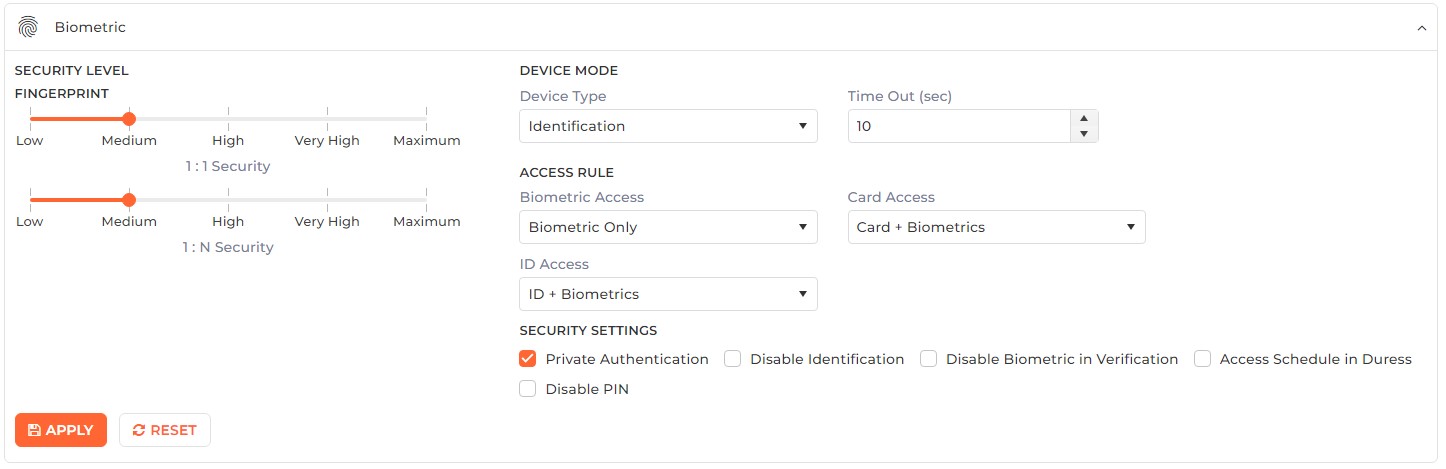
Device Modes (Authentication Modes)
All IXM biometric devices support identification (1: N) and verification (1: 1) modes. These modes are used to specify the operating mode of the device.
-
When the device is in identification mode, it will allow verification from a card or ID.
-
When the device is in verification mode, identification will not work.
Biometric Access:
The biometric access rule will be applied when authentication is initiated by placing a finger on the sensor (identification).
Card Access:
The card access rule will be applied only when authentication is initiated by card (verification).
ID Access:
The ID access rule will be applied only when authentication is initiated by the touchscreen keypad (verification).
Face Access:
The face access rule will be applied when authentication is initiated by the enrolled face (identification).
NOTE: The face access rule will be applicable only for the TITAN Devices.
Applicable Access Rules for each IXM Device Model
Each IXM device and model supports different access rules. Moreover, different models support different access cards. Please refer to the brochure for the cards supported by each model. The table below describes the access rules supported by each device.
|
# |
Device |
Sensor |
Model |
Access Rules Applicable |
|
1 |
MYCRO |
FP |
1 |
Biometric Only, Biometric Only Strict |
|
2 |
2 |
Biometric Only, Biometric Only Strict, Card + Biometric, Card + Biometric Strict |
||
|
3 |
3 |
Biometric Only, Biometric Only Strict, Card + Biometric, Card + Biometric Strict |
||
|
4 |
4 |
Biometric Only, Biometric Only Strict, Card + Biometric, Card + Biometric Strict |
||
|
5 |
5 |
Biometric Only, Biometric Only Strict, Card + Biometric, Card + Biometric Strict |
||
|
6 |
TFACE |
FP |
1 |
Biometric Only, Biometric Only Strict |
|
7 |
2 |
Biometric Only, Biometric Only Strict, Card + Biometric, Card + Biometric Strict |
||
| 8 |
3 |
Biometric Only, Biometric Only Strict, Card + Biometric, Card + Biometric Strict | ||
| 9 |
4 |
Biometric Only, Biometric Only Strict, Card + Biometric, Card + Biometric Strict | ||
| 10 |
5 |
Biometric Only, Biometric Only Strict, Card + Biometric, Card + Biometric Strict | ||
| 11 | SENSE 2 | FPL/FP |
1 |
Biometric Only, Biometric Only Strict |
| 12 |
2 |
Biometric Only, Biometric Only Strict, Card + Biometric, Card + Biometric Strict | ||
| 13 |
3 |
Biometric Only, Biometric Only Strict, Card + Biometric, Card + Biometric Strict | ||
| 14 |
4 |
Biometric Only, Biometric Only Strict, Card + Biometric, Card + Biometric Strict | ||
| 15 |
5 |
Biometric Only, Biometric Only Strict, Card + Biometric, Card + Biometric Strict | ||
| 16 | TOUCH 2 | FP/FPL |
1 |
Biometric Only, Biometric Only Strict, Biometric + PIN, Biometric + PIN Strict, ID Only, ID Only Strict, ID + Biometric, ID + Biometric Strict, ID + PIN, ID + PIN Strict, ID + Biometric + PIN, ID + Biometric + PIN Strict |
| 17 |
2 |
Biometric Only, Biometric Only Strict, Biometric + PIN, Biometric + PIN Strict, ID Only, ID Only Strict, ID + Biometric, ID + Biometric Strict, ID + PIN, ID + PIN Strict, ID + Biometric + PIN, ID + Biometric + PIN Strict | ||
| 18 |
3 |
Biometric Only, Biometric Only Strict, Biometric + PIN, Biometric + PIN Strict, ID Only, ID Only Strict, ID + Biometric, ID + Biometric Strict, ID + PIN, ID + PIN Strict, ID + Biometric + PIN, ID + Biometric + PIN Strict | ||
| 19 |
4 |
Biometric Only, Biometric Only Strict, Biometric + PIN, Biometric + PIN Strict, ID Only, ID Only Strict, ID + Biometric, ID + Biometric Strict, ID + PIN, ID + PIN Strict, ID + Biometric + PIN, ID + Biometric + PIN Strict | ||
| 20 |
5 |
Biometric Only, Biometric Only Strict, Biometric + PIN, Biometric + PIN Strict, ID Only, ID Only Strict, ID + Biometric, ID + Biometric Strict, ID + PIN, ID + PIN Strict, ID + Biometric + PIN, ID + Biometric + PIN Strict | ||
| 21 | MERGE 2 | FP | 22 | Biometric Only, Biometric Only Strict, Biometric + PIN, Biometric + PIN Strict, ID Only, ID Only Strict, ID + Biometric, ID + Biometric Strict, ID + PIN, ID + PIN Strict, ID + Biometric + PIN, ID + Biometric + PIN Strict |
| 22 | 4 | Biometric Only, Biometric Only Strict, Biometric + PIN, Biometric + PIN Strict, ID Only, ID Only Strict, ID + Biometric, ID + Biometric Strict, ID + PIN, ID + PIN Strict, ID + Biometric + PIN, ID + Biometric + PIN Strict | ||
| 23 | MERGE CR | CR | NA | Card Only, Card Only Strict |
| 24 | TITAN | FPU | 1 | Biometric Only, Biometric + PIN, Biometric Only Strict, Biometric + PIN Strict, Face Only, Face + Finger, Face + Finger + PIN, Face Only Strict, , Face + Finger Strict, Face + PIN Strict, Face + Finger + PIN Strict, ID Only, ID + Biometric, ID + PIN, ID + Biometric + PIN, ID Only Strict, ID + Biometric Strict, ID + PIN Strict, ID + Biometric + PIN Strict, ID + Face, ID + Face + Finger, ID + Face + Finger + PIN, ID + Face Strict, ID + Face + Finger Strict, ID + Face + Finger + PIN Strict |
| 25 | 2 | Biometric Only, Biometric + PIN, Biometric Only Strict, Biometric + PIN Strict, Face Only, Face + Finger, Face + Finger + PIN, Face Only Strict, , Face + Finger Strict, Face + PIN Strict, Face + Finger + PIN Strict, ID Only, ID + Biometric, ID + PIN, ID + Biometric + PIN, ID Only Strict, ID + Biometric Strict, ID + PIN Strict, ID + Biometric + PIN Strict, ID + Face, ID + Face + Finger, ID + Face + Finger + PIN, ID + Face Strict, ID + Face + Finger Strict, ID + Face + Finger + PIN Strict | ||
| 26 | 5 | Biometric Only, Biometric + PIN, Biometric Only Strict, Biometric + PIN Strict, Face Only, Face + Finger, Face + Finger + PIN, Face Only Strict, , Face + Finger Strict, Face + PIN Strict, Face + Finger + PIN Strict, ID Only, ID + Biometric, ID + PIN, ID + Biometric + PIN, ID Only Strict, ID + Biometric Strict, ID + PIN Strict, ID + Biometric + PIN Strict, ID + Face, ID + Face + Finger, ID + Face + Finger + PIN, ID + Face Strict, ID + Face + Finger Strict, ID + Face + Finger + PIN Strict | ||
| 27 | 1 | Biometric Only, Biometric + PIN, Biometric Only Strict, Biometric + PIN Strict, Face Only, Face + Finger, Face + Finger + PIN, Face Only Strict, , Face + Finger Strict, Face + PIN Strict, Face + Finger + PIN Strict, ID Only, ID + Biometric, ID + PIN, ID + Biometric + PIN, ID Only Strict, ID + Biometric Strict, ID + PIN Strict, ID + Biometric + PIN Strict, ID + Face, ID + Face + Finger, ID + Face + Finger + PIN, ID + Face Strict, ID + Face + Finger Strict, ID + Face + Finger + PIN Strict | ||
| 28 | TITAN | FPLV | 1 | Biometric Only, Biometric + PIN, Biometric Only Strict, Biometric + PIN Strict, Face Only, Face + Finger, Face + Finger + PIN, Face Only Strict, , Face + Finger Strict, Face + PIN Strict, Face + Finger + PIN Strict, ID Only, ID + Biometric, ID + PIN, ID + Biometric + PIN, ID Only Strict, ID + Biometric Strict, ID + PIN Strict, ID + Biometric + PIN Strict, ID + Face, ID + Face + Finger, ID + Face + Finger + PIN, ID + Face Strict, ID + Face + Finger Strict, ID + Face + Finger + PIN Strict |
| 29 | 2 | Biometric Only, Biometric + PIN, Biometric Only Strict, Biometric + PIN Strict, Face Only, Face + Finger, Face + Finger + PIN, Face Only Strict, , Face + Finger Strict, Face + PIN Strict, Face + Finger + PIN Strict, ID Only, ID + Biometric, ID + PIN, ID + Biometric + PIN, ID Only Strict, ID + Biometric Strict, ID + PIN Strict, ID + Biometric + PIN Strict, ID + Face, ID + Face + Finger, ID + Face + Finger + PIN, ID + Face Strict, ID + Face + Finger Strict, ID + Face + Finger + PIN Strict | ||
| 30 | 5 | Biometric Only, Biometric + PIN, Biometric Only Strict, Biometric + PIN Strict, Face Only, Face + Finger, Face + Finger + PIN, Face Only Strict, , Face + Finger Strict, Face + PIN Strict, Face + Finger + PIN Strict, ID Only, ID + Biometric, ID + PIN, ID + Biometric + PIN, ID Only Strict, ID + Biometric Strict, ID + PIN Strict, ID + Biometric + PIN Strict, ID + Face, ID + Face + Finger, ID + Face + Finger + PIN, ID + Face Strict, ID + Face + Finger Strict, ID + Face + Finger + PIN Strict | ||
| 31 | 1 | Biometric Only, Biometric + PIN, Biometric Only Strict, Biometric + PIN Strict, Face Only, Face + Finger, Face + Finger + PIN, Face Only Strict, , Face + Finger Strict, Face + PIN Strict, Face + Finger + PIN Strict, ID Only, ID + Biometric, ID + PIN, ID + Biometric + PIN, ID Only Strict, ID + Biometric Strict, ID + PIN Strict, ID + Biometric + PIN Strict, ID + Face, ID + Face + Finger, ID + Face + Finger + PIN, ID + Face Strict, ID + Face + Finger Strict, ID + Face + Finger + PIN Strict | ||
| 32 | TITAN | FV | 2 | Biometric Only, Biometric + PIN, Biometric Only Strict, Biometric + PIN Strict, Face Only, Face + Finger, Face + Finger + PIN, Face Only Strict, , Face + Finger Strict, Face + PIN Strict, Face + Finger + PIN Strict, ID Only, ID + Biometric, ID + PIN, ID + Biometric + PIN, ID Only Strict, ID + Biometric Strict, ID + PIN Strict, ID + Biometric + PIN Strict, ID + Face, ID + Face + Finger, ID + Face + Finger + PIN, ID + Face Strict, ID + Face + Finger Strict, ID + Face + Finger + PIN Strict |
| 33 | 5 | Biometric Only, Biometric + PIN, Biometric Only Strict, Biometric + PIN Strict, Face Only, Face + Finger, Face + Finger + PIN, Face Only Strict, , Face + Finger Strict, Face + PIN Strict, Face + Finger + PIN Strict, ID Only, ID + Biometric, ID + PIN, ID + Biometric + PIN, ID Only Strict, ID + Biometric Strict, ID + PIN Strict, ID + Biometric + PIN Strict, ID + Face, ID + Face + Finger, ID + Face + Finger + PIN, ID + Face Strict, ID + Face + Finger Strict, ID + Face + Finger + PIN Strict |
Understanding of Access Rules based on the first credential
| # | Access Rules | 1st Credential | ||
| Biometric Access (For Identification) | Card Access (For Verification) | ID Access (For Verification) | ||
| 1. | Biometric Only |
|
|
|
| 2. | Biometric Only Strict |
|
|
|
| 3. | Biometric + PIN |
|
|
|
| 4. | Biometric + PIN Strict (both credentials are required) |
|
|
|
| 5. | Biometric + Card |
|
|
|
| 6. | Card + Biometric Strict (both credentials are required) |
|
|
|
| 7. | Biometric + Card + PIN |
|
|
|
| 8. | Card + Biometric + PIN Strict (all 3 credentials are required) |
|
|
|
| 9. | Card + PIN |
|
|
|
| 10. | Card + PIN Strict (both credentials are required) |
|
|
|
| 11. | Card Only |
|
|
|
| 12. | Card Only Strict |
|
|
|
| 13. | ID Only |
|
|
|
| 14. | ID Only Strict |
|
|
|
| 15. | ID + Biometric |
|
|
|
| 16. | ID + Biometric Strict (both credentials are required) |
|
|
|
| 17. | ID + PIN |
|
|
|
| 18. | ID + PIN Strict (both credentials are required) |
|
|
|
| 19. | ID + Biometric + PIN |
|
|
|
| 20. | ID + Biometric + PIN Strict (all 3 credentials are required) |
|
|
|
|
NOTE If a “Strict” Access Rule (Example – Card + PIN Strict) is selected and the device does not support one of the access rules (Example – MYCRO FP1 does not support card access) then access will not be granted.
|